Website Design Mistakes That Are Killing Your SEO
Are website design mistakes hurting your SEO? Learn how to fix these 5 common errors and improve your search rankings today!
Website design isn’t just about making things look good. How your site functions and its ability to attract and convert visitors into leads are just as important in today’s digital world. Yet many websites still make simple, fixable mistakes that undermine their SEO.
A strong website does three things well: it attracts the right audience, generates leads, and represents your brand authentically. Achieving all three isn’t easy, but it’s absolutely possible.
For brand managers and designers, the main focus is often on visuals—how the site looks and whether it aligns with the brand. This sometimes leads to a struggle between style and usability. But ignoring SEO is a major mistake. Your website isn’t just a digital storefront; it should be actively working for your business.
Here are five common website design mistakes that could be hurting your search rankings.
1. Ignoring On-Page Optimization
Many designers prioritize aesthetics, and brand managers focus on messaging—but what about SEO? If you want your site to rank well, you need to optimize every page properly and avoid common SEO mistakes.
Start by using the words and phrases your potential customers are actually searching for. Each page should focus on one main topic.
Make sure to include keywords in your headings (especially H1 and H2) and subheadings. Structure your content to answer common questions, and don’t be afraid to spell them out in subheadings.
Updating your content regularly, especially for key topics, will boost your SEO. Search engines prioritize fresh, relevant content—one reason blogs are so valuable.
Internal linking is another crucial factor. Link important keywords in your content to more in-depth pages covering that topic.
SEO isn’t a set-it-and-forget-it task. Review your keywords frequently and track how your pages are performing. Tools like Google’s Keyword Planner and Mangools KWFinder can help you stay on top of it.
2. Poor Page, URL, and Image Naming
One of the most common SEO mistakes is failing to name your images, pages, and URLs strategically. But keyword stuffing won’t help either—it can actually hurt your rankings.
Instead, use alt tags to clearly describe what your images and pages are about. Don’t let your CMS generate random file names. Instead, have a structured naming strategy that aligns with your SEO goals. Titles, URLs, and alt tags should reflect the page’s content in a natural, meaningful way.
The key is relevance. Name your pages and images with your audience in mind. Think about the questions they’re asking and ensure your content provides the answers.
Optimized alt tags also improve accessibility, making your site easier to navigate for users with visual impairments.
3. A Poor User Experience
People have certain expectations when they visit a website. If they can’t find what they need quickly, they’ll leave. High bounce rates and low engagement hurt your SEO rankings.
Visitors “vote” with their attention. The longer they stay on your page, the better. But your content has to be relevant—not just to them but also to the keywords you’re trying to rank for.
Some SEO experts believe Google favors pages with more content. While that doesn’t mean you should write unnecessarily long pages, you also can’t rely on images or videos alone. Data suggests that the highest-ranking websites have homepages with around 1,500 words.
That said, more words aren’t always better. A website that’s cluttered with too much text, no clear calls to action, or hard-to-skim sections won’t perform well.
Good design helps guide users to the right content and makes it easy to navigate. The easier it is for visitors to find what they’re looking for, the more likely they are to stay—and return.
4. Ignoring Mobile Optimization and a Poor Mobile Experience
With more than 54% of web traffic coming from mobile devices and 92.1% of people using the internet on their phones, having a mobile-optimized site is no longer optional—it’s essential.
The first step to mobile optimization is ensuring your content displays properly on small screens. Text should be easy to read, images should scale correctly, and pages should load quickly. Other key factors include image size, video placement, and the amount of visible text. Many mobile sites restructure content, condensing longer sections or reordering columns for better readability.
A mobile-first design approach prioritizes the mobile experience before scaling up for desktop. This is the opposite of traditional design methods but ensures that users on smartphones and tablets have a smooth experience. Responsive design, where page elements automatically adjust based on screen size, is another effective way to create a seamless mobile experience.
How well does your website perform on mobile? If it’s not optimized, you’re already losing potential visitors.
5. Slow Load Times
A website bogged down by unnecessary code, oversized images, or too many elements will take too long to load—and slow sites are a major SEO killer. Optimizing page speed is critical for both user experience and search rankings.
Google has confirmed that page load speed is a ranking factor. The idea is simple: faster websites keep visitors happy, and search engines prioritize sites that provide a smooth experience. If your website takes too long to load, users won’t wait—they’ll leave.
To boost site speed, consider using a content delivery network (CDN) or a caching plugin. These can significantly cut down the time it takes for pages to load. However, if your site has too many dynamic elements, such as large videos or interactive media, even these solutions may not be enough.
Optimizing website performance goes beyond just speed—it’s about creating a smooth, efficient user experience that keeps visitors engaged. Neglecting this aspect is one of the most common SEO mistakes, leading to higher bounce rates and lower search rankings. Taking the time to evaluate and improve your site’s technical health can make all the difference in how it ranks and performs.
Related Articles
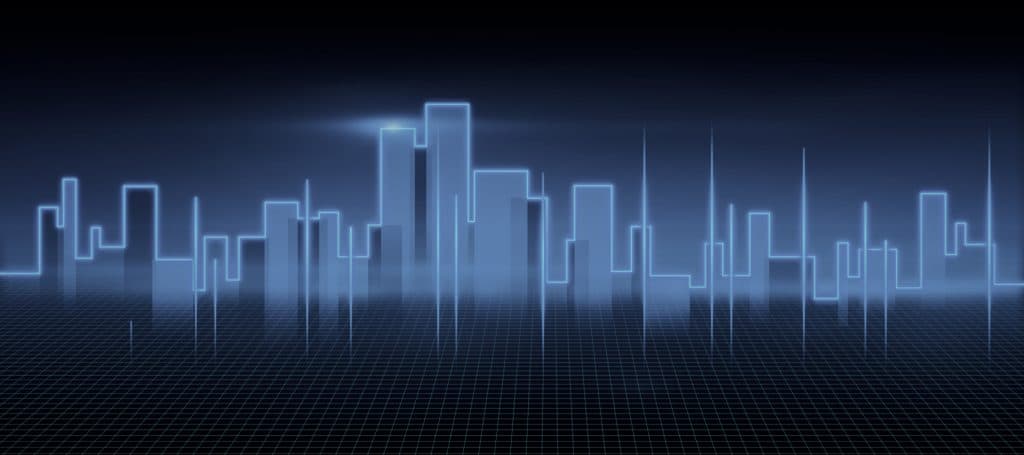
Dec 09, 2025
Read more
Everyone Is Training a ‘Proxy Model’: The 2026 Tech Trend Nobody Is Talking About
Discover why AI proxy models are set to reshape tech in 2026 and how companies are quietly racing to use them.

Dec 02, 2025
Read more
How Bot-to-Bot Commerce Is Quietly Changing Retail
Bot-to-bot commerce is changing retail, letting software negotiate deals and optimize pricing across digital marketplaces.

Nov 25, 2025
Read more
Why Aging Tech Puts Everyone at Risk
Aging infrastructure risk leaves networks exposed. Learn how to secure legacy systems and prevent threats.

Nov 18, 2025
Read more
The Future of Gaming: How AI and Technology Are Changing Play
Explore the future of gaming, from AI-driven worlds to VR and cloud tech, and see how players and developers will thrive in the next decade.
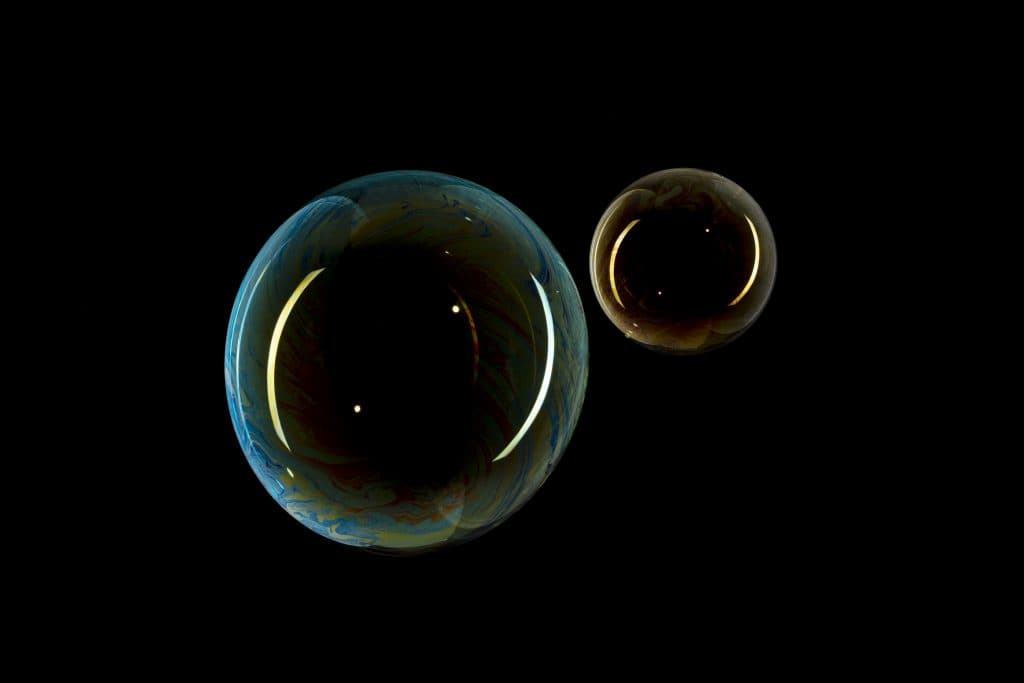
Nov 11, 2025
Read more
Navigating the AI Boom How Developers Can Thrive Amid the Hype
The AI boom is reshaping tech. Discover how developers can seize opportunities and stay ahead of the hype.

Oct 28, 2025
Read more
How AI Is Quietly Rewiring the Human Brain
AI and the human brain may be changing. Studies show frequent AI use can reshape how people think and remember.
