Beginner’s Guide to Webhooks: How They Work
Beginner’s guide to webhooks that explains what they are, how they work, and how they can make your apps faster and more efficient.
If you’ve ever wondered how apps talk to each other instantly, you’ve probably seen webhooks in action. They send payment confirmations in seconds. They show real-time updates on your dashboard. This beginner’s guide to webhooks will explain what they are, how they work, and why they matter in today’s software.
Think of webhooks as messengers of the internet. Instead of checking for updates all the time, they deliver information the moment something happens. This makes them fast and efficient. They are also great for automation.
Whether you’re a developer building an integration or a business owner who wants smarter systems, webhooks can save time, cut costs, and reduce manual work.
What Is a Webhook?
A webhook is a way for one app to send information to another app in real time. It works like a phone call. When something happens in one app, it “calls” the other app and sends the update.
This is different from normal APIs, where one app has to keep asking the other for updates. With webhooks, you don’t have to keep checking. The information comes to you the moment it’s ready.
For example, when a customer pays online, the payment system can send a webhook to your store app. The store then updates the order status right away. No refresh button. No delay.
How Webhooks Work
Webhooks follow a simple flow. First, you set up a URL in the app that will receive the data. This is called the “listener” or “endpoint.”
Next, in the sending app, you tell it where to send the data. You also choose which events should trigger the webhook. For example, a new sign-up, a payment, or a file upload.
When one of these events happens, the sending app packages the data and sends it to your listener URL. This usually happens in a format called JSON, which is easy for computers to read.
Your app then receives the data and can act on it right away. That might mean updating a database, sending an email, or starting another automated process. Everything happens within seconds.
Webhooks vs APIs
When people compare webhooks vs APIs, they often focus on how both let apps share data. The main difference is in how the data is delivered.
With an API, one app has to keep asking another app for updates. This process, called “polling,” means sending repeated requests, even if nothing has changed. It can be slow and waste resources like bandwidth and server power.
With a webhook, you set it up once, and it works automatically. The sending app only contacts your app when there’s new information. In the webhooks vs APIs debate, this is one of the biggest advantages of webhooks: speed and efficiency.
Think of it like this: an API is you calling a friend every hour to ask if they have news. A webhook is your friend calling you the moment something happens. One is constant checking; the other is instant notification.
Another part of the webhooks vs APIs discussion is control. APIs give you more control over when and how you get the data, which is useful for pulling specific details or running checks on a schedule. Webhooks are best when you want updates as soon as they happen without asking.
In many systems, webhooks vs APIs isn’t about choosing one or the other. They often work together. The webhook alerts you when there’s new data, and the API lets you pull more details if you need them. This combination gives both speed and flexibility.
Common Use Cases

This beginner’s guide to webhooks wouldn’t be complete without showing how they work in real life. Webhooks are used in almost every industry that relies on software. Their main job is to send updates instantly, but the way they’re used can vary.
One common use is in payment processing. When a customer completes a payment, the payment provider sends a webhook to the store’s system. This updates the order status and triggers a confirmation email. No one has to refresh the page to see the change.
In project management tools, webhooks can send updates when a task is completed or assigned. This keeps everyone on the team in sync without constant manual check-ins.
Webhooks are also common in marketing automation. If someone signs up for a newsletter, a webhook can send that data to the email platform. The welcome email is sent immediately, improving engagement.
Even IoT devices use webhooks. A smart home system can send alerts when a sensor is triggered. For example, if a door opens unexpectedly, you get an instant notification.
As this beginner’s guide to webhooks shows, if something needs to happen right away after an event, webhooks are often the best solution.
Benefits of Using Webhooks
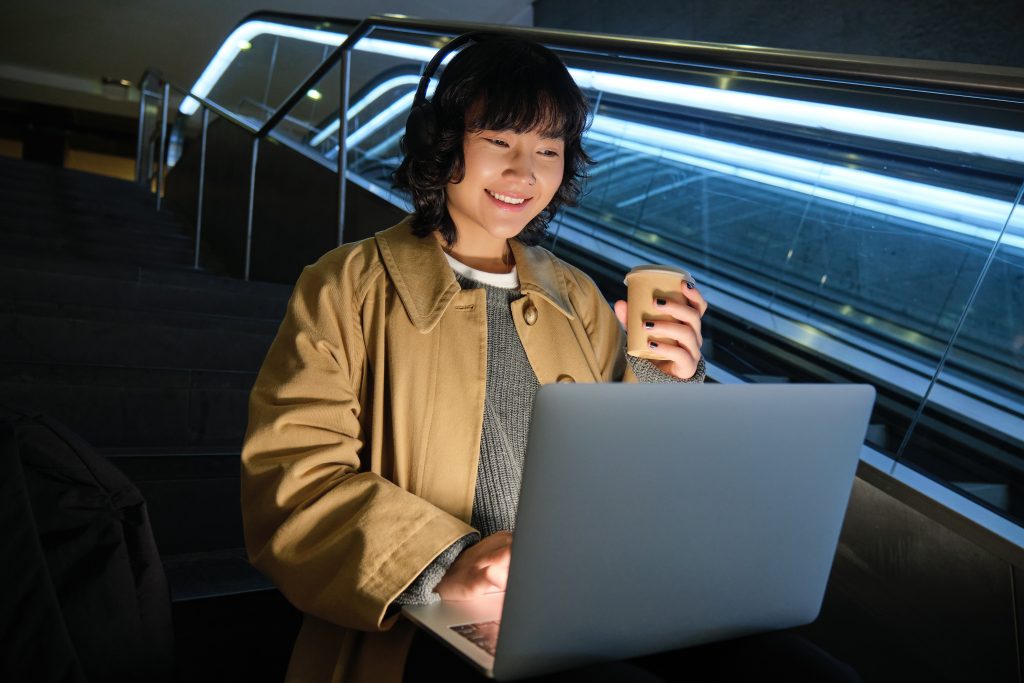
This beginner’s guide to webhooks has already shown how they work, but why are they such a popular choice for developers and businesses? The answer is simple: they save time, improve efficiency, and make systems smarter.
One major benefit is speed. Webhooks send information the moment something happens. There’s no delay, which is important for real-time updates like payments, notifications, or security alerts.
They’re also resource-friendly. Since they only send data when needed, they reduce unnecessary server requests and save bandwidth. This can lower costs and make apps run faster.
Another advantage is automation. Webhooks can trigger actions without human input. This means less manual work and fewer errors. For example, a webhook can start a workflow, update a database, or send a follow-up message automatically.
Finally, webhooks are flexible. They work with many different apps, services, and platforms. This makes them a simple but powerful tool for connecting systems and improving productivity.
Challenges & Best Practices

Even though this beginner’s guide to webhooks focuses on their benefits, it’s important to understand the challenges too. Webhooks are powerful, but they need the right setup to work well.
One challenge is security. Since webhooks send data over the internet, they can be targeted by hackers. Always use secure HTTPS connections and add a secret token or signature to verify that the data is from a trusted source.
Another issue is reliability. If the receiving server is down or slow, the webhook might fail. Many services will retry sending the data, but it’s best to design your system to handle missed or duplicate events.
Best practices for webhooks include:
- Keep the receiving endpoint lightweight so it processes requests quickly.
- Log every webhook event for troubleshooting.
- Test thoroughly before going live to avoid broken workflows.
By following these steps, you can make sure webhooks run smoothly, stay secure, and deliver value without unwanted surprises.
Conclusion
This beginner’s guide to webhooks has covered what they are, how they work, and why they matter in modern software. We’ve also explored the difference between webhooks and APIs, real-world use cases, their benefits, and the best practices to keep them secure and reliable.
Webhooks may seem simple, but they can transform the way apps communicate. They bring speed, automation, and efficiency to workflows, whether you’re managing payments, sending alerts, or connecting services.
If you want to dig deeper, explore how webhooks can work alongside APIs for even more control. And if you’re already building or managing an application, now is the perfect time to start using webhooks to make your systems faster and smarter.
Related Articles

Aug 05, 2025
Read more
Why ‘More Applications’ Isn’t Always a Good Thing
High volume job applications can slow your hiring process and bury great candidates. Here's how to focus on quality over quantity.

Jul 29, 2025
Read more
How B2B IT Team Extension Can Transform Your Business
Scale your business fast with B2B IT team extension. 8SENECA offers flexible remote developers to grow your tech team

Jul 28, 2025
Read more
Case Study: Laying the Foundation for Scalable Software Services
Scalable software development for e-commerce that solved real problems using automation, CI/CD, and a small team with big results.

Jul 22, 2025
Read more
The Cost of Hiring the Wrong Developer (and How to Avoid It)
A bad developer hire can cost you time, money, and trust. Here's how to spot red flags early—and avoid hiring the wrong developer.

Jul 16, 2025
Read more
How to Hire Remote Developers: Your Ultimate Guide
Hire remote developers with ease. Find where to locate top remote developers and vet them right in this guide.

Jul 14, 2025
Read more
CASE STUDY: Making Digital Screens Work Together Perfectly
8Seneca fixed Android display synchronization for a retail client with a simple, effective solution. Download the full case study.
